When you purchase a new laptop or PC for yourself, then partitioning or managing a hard drive is unavoidable operating, especially for windows users. It is not hard to create a new partition on your windows, but for the non-technical person, it is very challenging. Here we are going to share with you, How You Can Make Partition In Windows 10 Without Using Any Software.
Disk Partition can be created in multiple ways. You can also use any third party Partition Software to make your task easy. Still, we will not recommend you go with software because Windows 10 allows you to create a new partition with the system program called Disk Management Tool. Here are the complete instructions.
Steps To Make Partition In Windows 10 Without Any Software:
Step 1: Go to “Windows Start Menu” and search for “Disk Management Tool,” Click on “Create & Format Disk Partition,” as shown in the image.
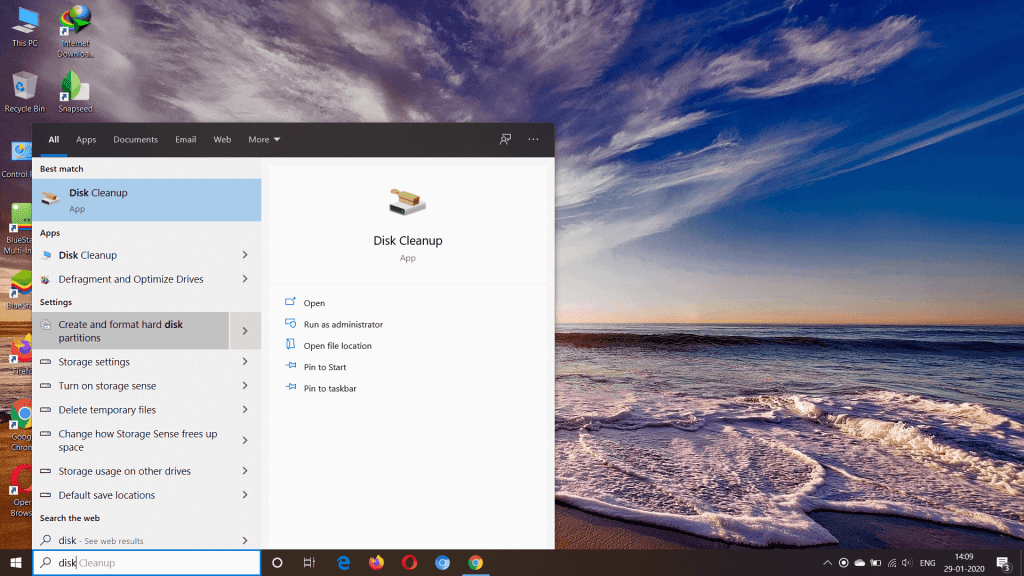
Step 2: Once the “Disk Management Tool,” open, you will see the interface as shown in the image, select and right-click on the primary disk from which you want to create a new partition. Click on “Shrink Volume“
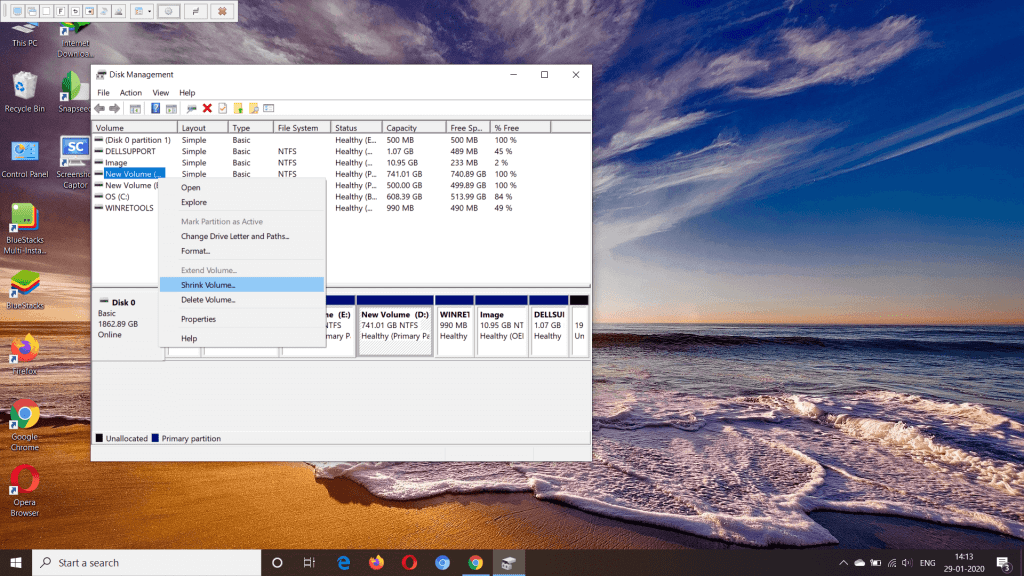
Step 3: Now, in the editable box, enter the Size of Disk, which you to allocate to the new partition. Click on “Shrink” Now the Partition will create, but you will not see it on your system; you will get the Partition in “Disk Management Tool” with the name “Unallocated Partition.”
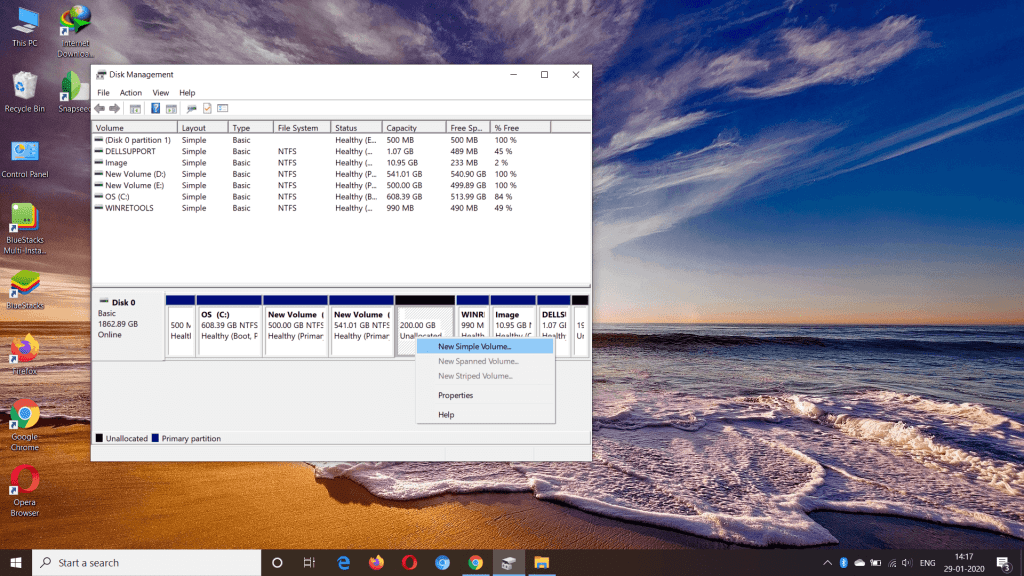
Step 4: Right Click on “Unallocated Partition,” Click on the first option, “New Sample Volume.”
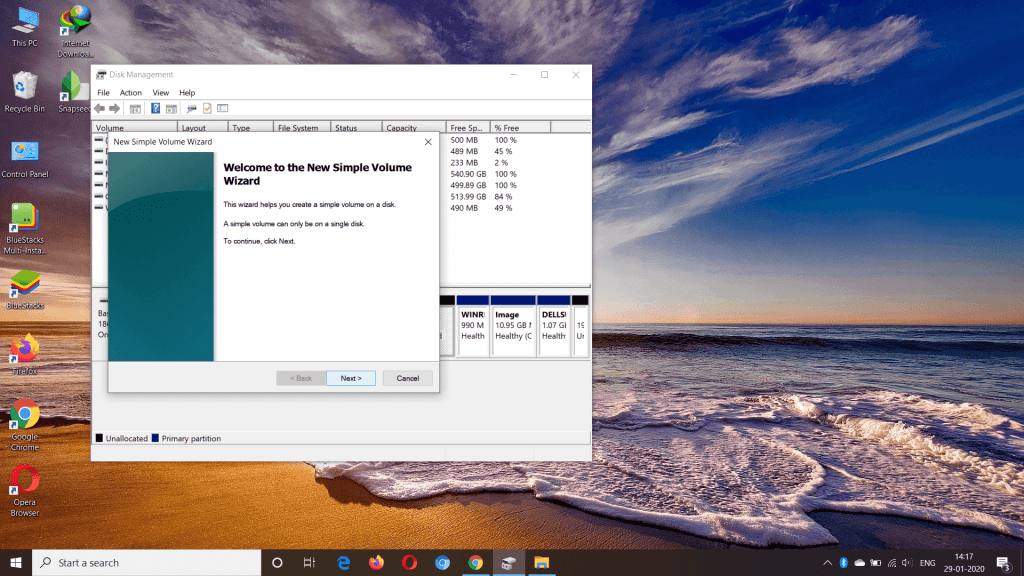
Step 5: Click on Next.
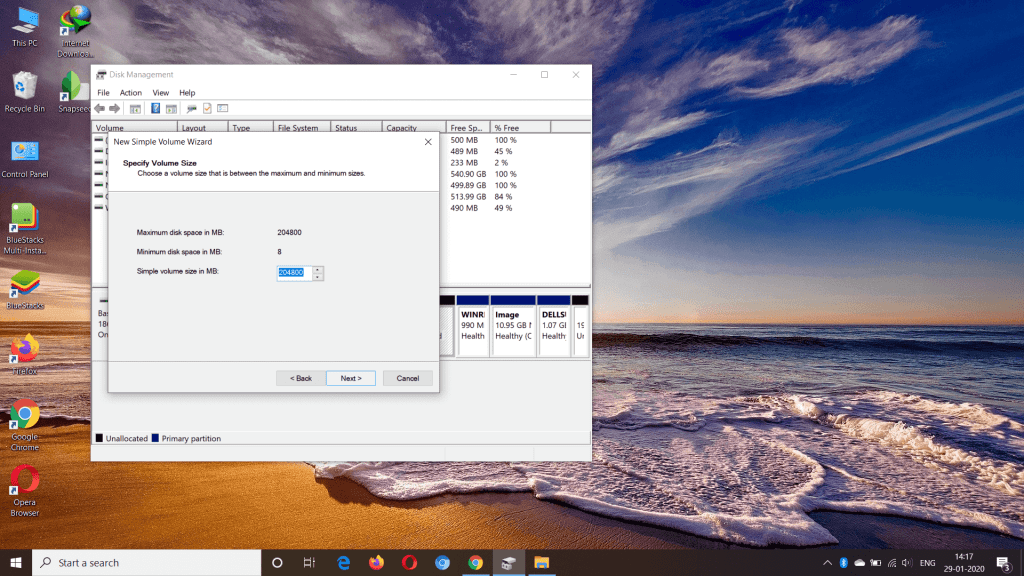
Step 6: Click on Next.
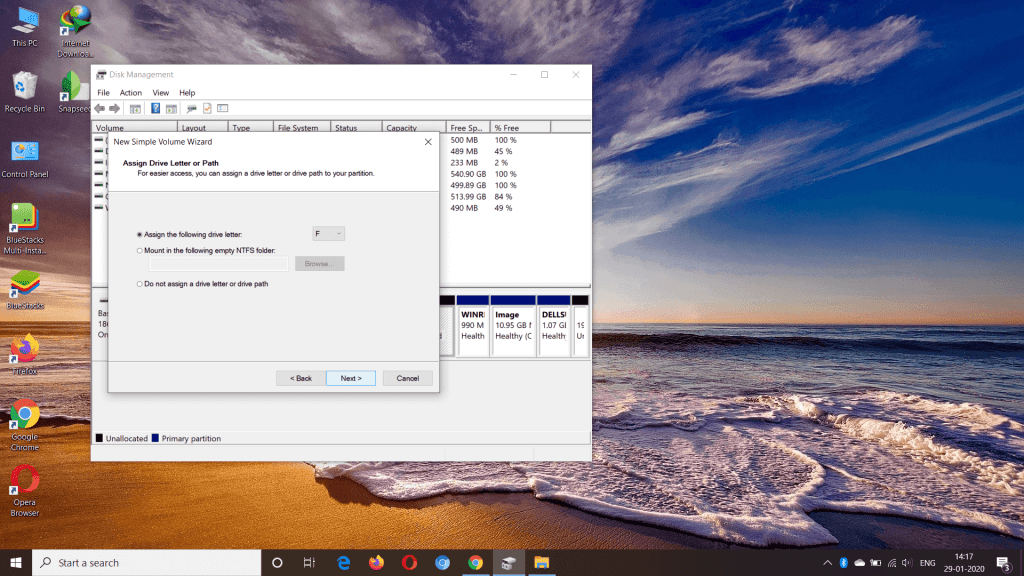
Step 7: Click on Next
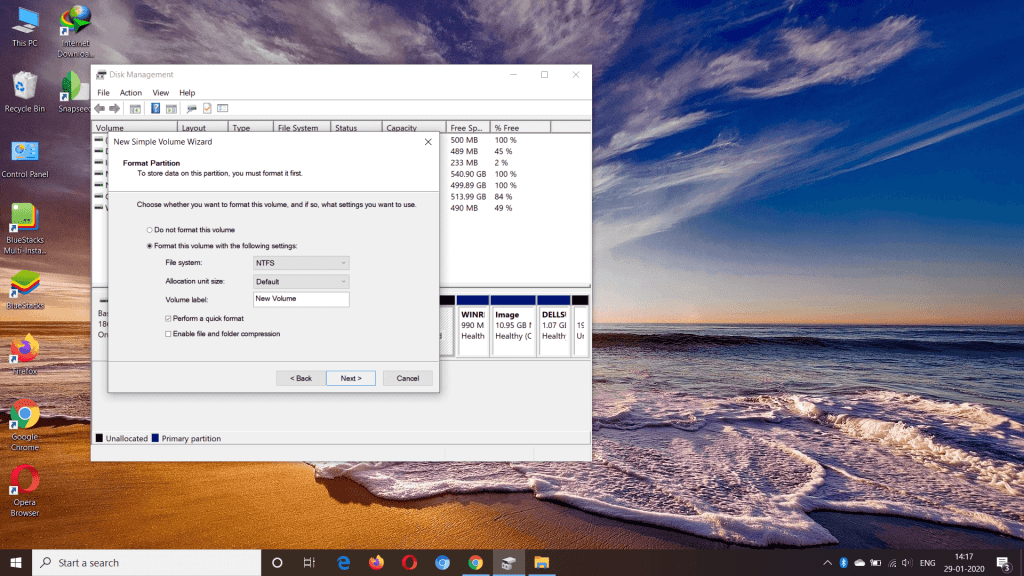
Step 8: Click on Finish.
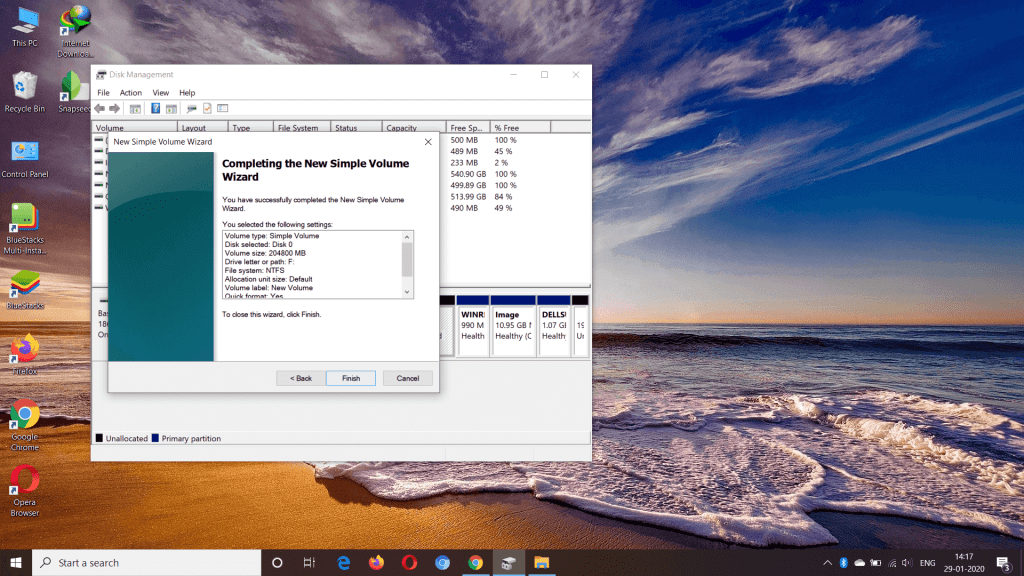
You will get you new partition you system
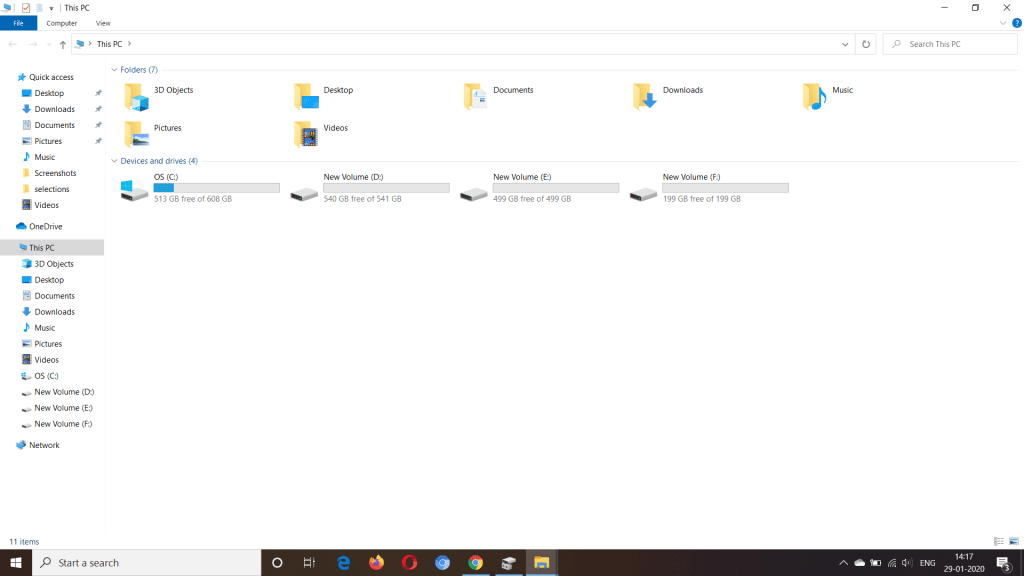
We hope this article on “How To Make Partition In Windows 10 Without The Software?” is helpful for you. If the article is useful for you in any manner, then kindly do share it on social media. Please stay connected with us for the latest technology update all over the world.



The on line casino also has regular bonuses for loyal players, so positive you|ensure you|be sure to} stick around. The majority of its sport assortment is slot titles, whereas different games embody live games, roulette, and blackjack. To make it simpler to find out|to search out} what you're looking for, the site has dedicated sections for each on line casino sport kind. North Casino has a easy however effective loyalty program the place players earn points by half in} on line casino games. The more you play, the more points you get, and the higher you rank in this system. Everything HellSpin has to supply {is also|can also be|can be} obtainable on cellular, 점보카지노 together with various smartphone and tablet gadgets.
ReplyDelete